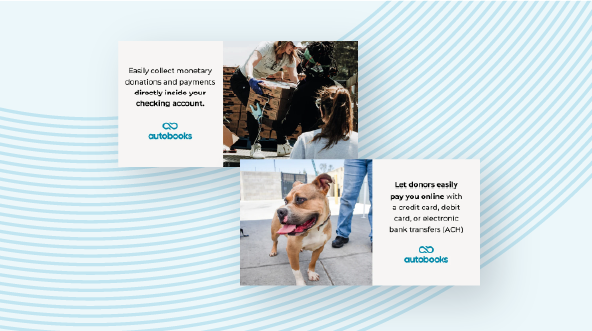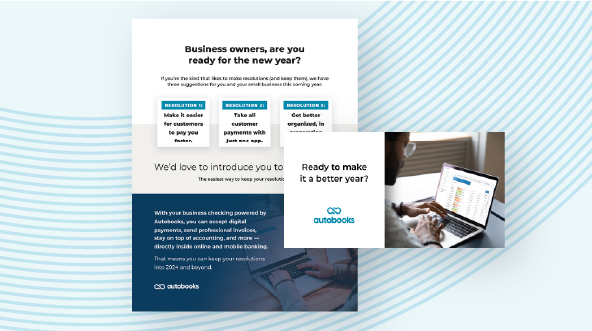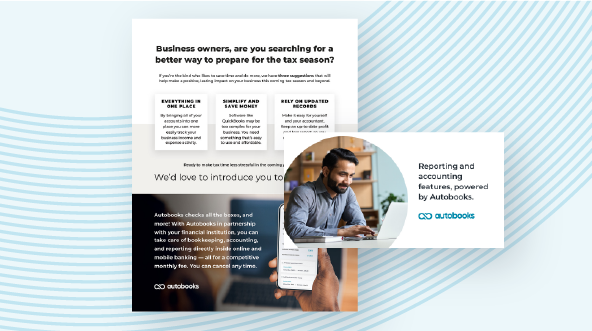The resources you need to make an immediate impact
1. Get started with the Autobooks Launch Workshop:
How to Launch or Accelerate Autobooks at Your Institution, in Just Two Weeks
We’ve made it easy to launch (or reboot) Autobooks at your financial institution!
Our proven, go-live program will give you all the guidance and support you need — so you can take your small business team from “woah,” to “slow,” to “let’s go!”
2. Market to small business customers with our free resources:
Already launched and looking for more ways to engage small businesses?
"Giving Season" Resource Kit
Help nonprofits boost their bottom line.
The last quarter of the year is known as the Giving Season by nonprofits. Some organizations can receive up to 30% of their annual funding during this crucial period. To have a successful fundraising campaign, they must have a reliable way to collect digital payments and donations. This is where your financial institution comes in!
Annual Marketing Calendar & Campaigns
Our annual marketing calendar is organized by quarters, to make it easier to organize a campaign at your financial institution. Please note that some campaigns are tied to seasonal events and Holidays, and may span multiple months.
Q3
July
August
September
Get Paid on the Go Resource Kit
View
Ongoing: Evergreen Year Round Marketing Kit
View the Resource Kit
Q4
October
November
December
Giving Season Resource Kit
View
Ongoing: Evergreen Year Round Marketing Kit
View the Resource Kit
Marketing Resources
Access any of the free resources and templates below and plug into your existing initiatives.
-
Resource Kit

Launch Announcement Campaign
-
Resource Kit
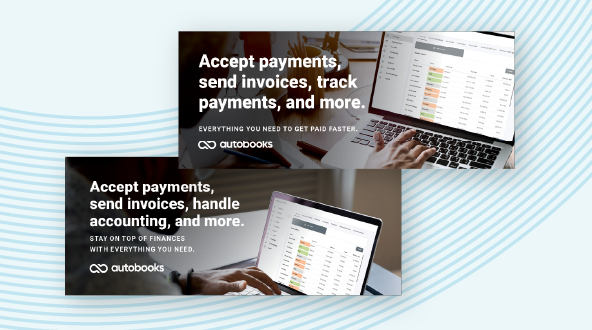
Evergreen Marketing Campaign
-
Plug and Play Web Content
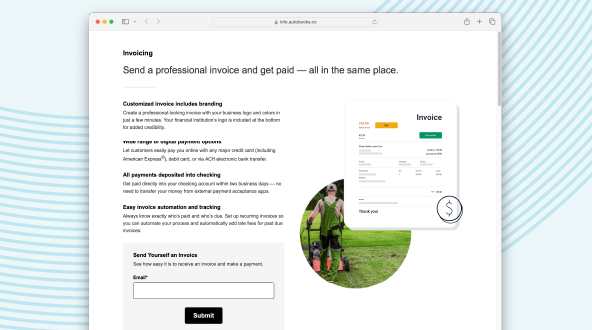
"Get Paid with Autobooks" Landing Page
-
Resource Kit

"Construction & Skilled Trades" Marketing Campaign
-
Resource Kit
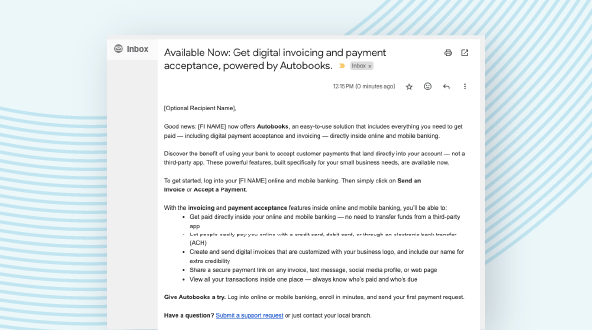
"Switch from Third-Party Apps" Campaign
-
Resource Kit
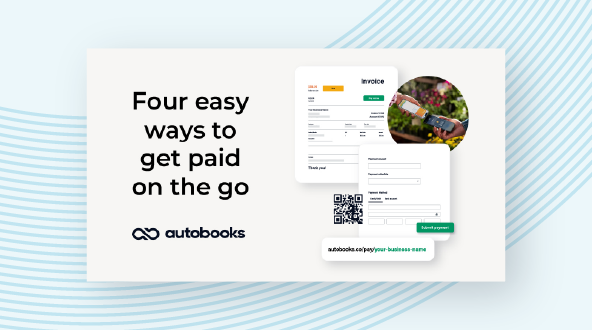
"Get Paid on the Go" Marketing Campaign
-
Download

Autobooks Product Images
-
Resource Kit
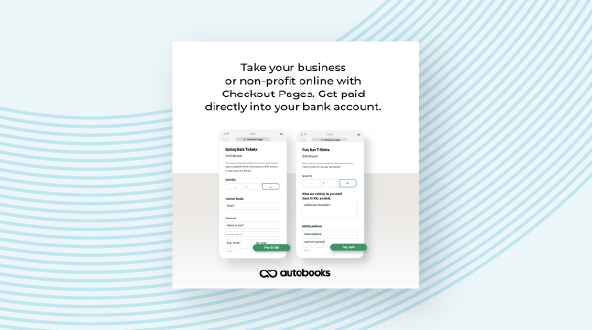
Announce Checkout Pages Feature
-
Download
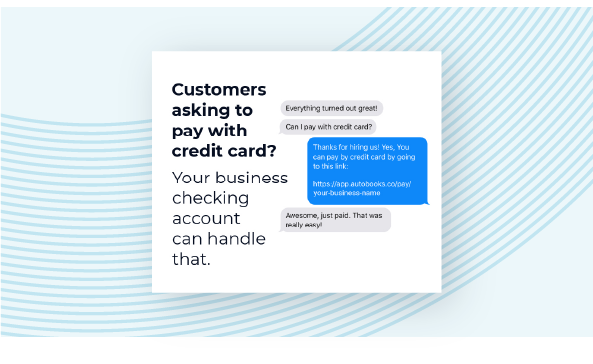
Digital Ad Inventory
-
Download
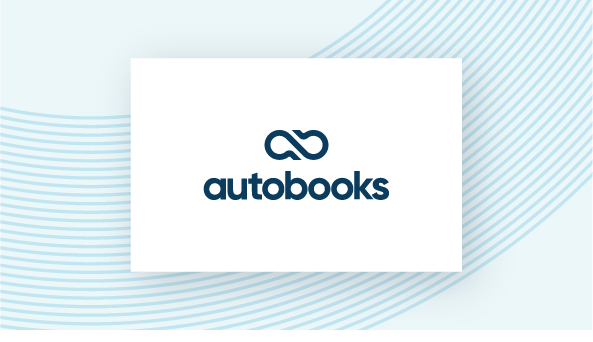
Autobooks Logo Files
Seasonal Resource Kits
Access the seasonal resources below to plug into your existing initiatives.
Videos
Use the embed code or download the video files to add them directly to your website, or link to them from emails or social posts.

Video Payments Made Simple with Autobooks
01:05Video embed code:
Copy and paste into your website CMS
Unable to use the embed code? Download video
Link to view: Autobooks Fees & Benefits

Video Autobooks Fees & Benefits
01:08Video embed code:
Copy and paste into your website CMS
Unable to use the embed code? Download video
Link to view: Autobooks Fees & Benefits

Video Accept Payments with Autobooks Payment Link
01:28Video embed code:
Copy and paste into your website CMS
Unable to use the embed code? Download video
Link to view: Accept Payments with Autobooks Payment Link

Video Send Invoices with Autobooks Online Invoicing
01:02Video embed code:
Copy and paste into your website CMS
Unable to use the embed code? Download video
Link to view: Send Invoices with Autobooks Online Invoicing

Video Get Paid Online with Autobooks Checkout Pages
01:11Video embed code:
Copy and paste into your website CMS
Unable to use the embed code? Download video
Link to view: Get Paid Online with Autobooks Checkout Pages

Video Autobooks for Nonprofits
01:17Video embed code:
Copy and paste into your website CMS
Unable to use the embed code? Download video
Link to view: Autobooks for Nonprofits
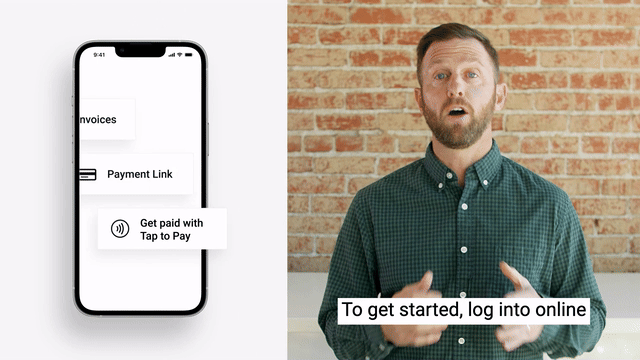
Video Start Getting Paid
01:03Video embed code:
Copy and paste into your website CMS
Unable to use the embed code? Download video
Link to view: Start Getting Paid
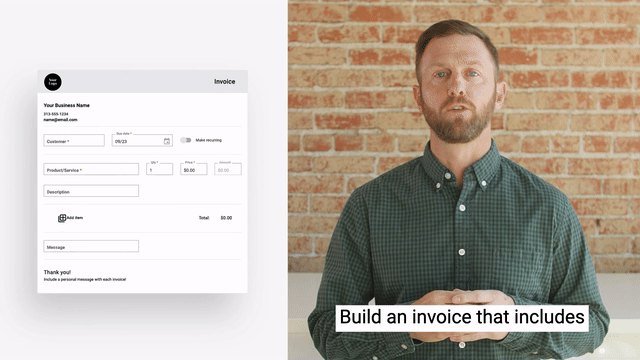
Video Get Paid with an Invoice
01:03Video embed code:
Copy and paste into your website CMS
Unable to use the embed code? Download video
Link to view: Get Paid with an Invoice
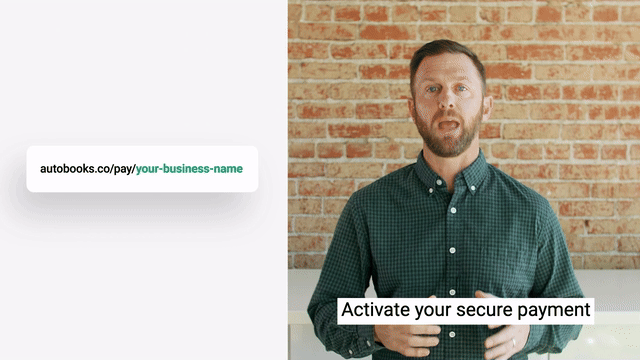
Video Get Paid with Payment Link
01:08Video embed code:
Copy and paste into your website CMS
Unable to use the embed code? Download video
Link to view: Get Paid with Payment Link
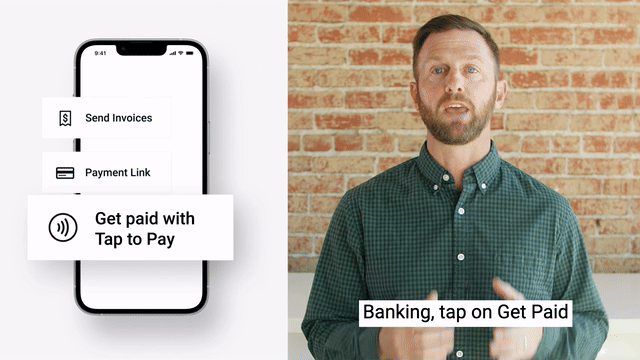
Video Get Paid with Tap to Pay on iPhone
01:04Video embed code:
Copy and paste into your website CMS
Unable to use the embed code? Download video
Link to view: Get Paid with Tap to Pay on iPhone

Video Tap to Pay on iPhone: Best Practices from Autobooks
01:58Video embed code:
Copy and paste into your website CMS
Unable to use the embed code? Download video
Link to view: Tap to Pay on iPhone: Best Practices from Autobooks
-
Download
Invoicing with Autobooks (How-to Video)
A video explaining how to use invoicing with Autobooks.
-
Download
Mobile Invoicing with Autobooks (How-to Video)
A video explaining how to use mobile invoicing with Autobooks.
-
Download
Start Invoicing Your Customers (Video)
A video designed to help you communicate how to get started with invoicing customers
-
Download
Getting Started with Payment Forms (Video)
A video designed to help you communicate how to get started with the payment form
-
Download
Invoicing and Payment Link (Video)
A professional marketing video about Autobooks. Free to download and use in your own marketing campaigns.
-
Download
Invoicing with Autobooks (Video)
A marketing video designed to help you communicate the value of Autobooks Invoicing to your small businesses.
-
Download
Payment Form with Autobooks (Video)
A marketing video designed to help you communicate the value of the Autobooks Payment Form to your small businesses.