Tap to Pay on iPhone
Enable your small businesses to accept contactless payments with only an iPhone
With Tap to Pay on iPhone and Autobooks, your business customers can accept in-person, contactless payments right from their iPhone — directly inside your mobile banking app. No extra terminals or hardware needed.
No payment terminals needed.
Accept in-person payments with only an iPhone.
Transactions are contactless.
Accept all types of contactless payments.
Customers choose how they pay.
Accept debit and credit cards, Apple Pay and even other digital wallets.
Funds go into
their account.
Secure and private transactions. Privacy and security built in.
No payment terminals needed.
Accept in-person payments with only an iPhone.
Transactions are contactless.
Accept all types of contactless payments.
Customers choose how they pay.
Accept debit and credit cards, Apple Pay and even other digital wallets.
Funds go into their account.
Secure and private transactions. Privacy and security built in.
See how accepting payments with Tap to Pay on iPhone makes it easy for your small business customers to grow.
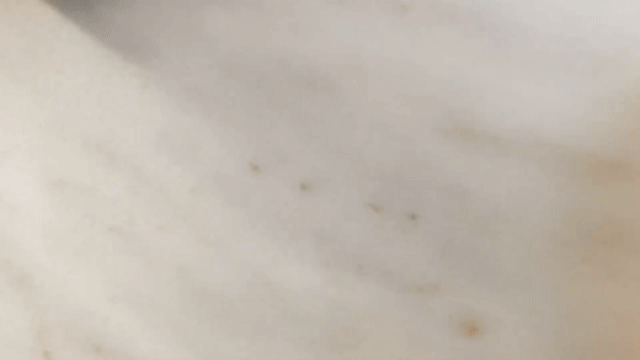
How it works for your customers
Your customers can easily activate Tap to Pay on iPhone and get paid in just a few simple steps.
Open your mobile banking app on your iPhone and enable Tap to Pay on iPhone.
Enter the amount to be paid, then present your iPhone to the customer.
Your customer holds their card horizontally at the top of your iPhone over the contactless symbol, or holds their device near the top of the iPhone for Apple Pay and other digital wallet payments.
When you see the “done” checkmark, the transaction is complete.
Tap to Pay on iPhone requires a supported payment app and the latest version of iOS. Update to the latest version by going to Settings > General > Software update. Tap Download and Install. Some contactless cards may not be accepted by your payment app. Transaction limits may apply. The contactless Symbol is a trademark owned by and used with permission of EMVCo, LLC. Tap to Pay on iPhone is not available in all markets. For Tap to Pay on iPhone countries and regions, see: https://developer.apple.com/tap-to-pay/regions/.
Apple Pay is a service provided by Apple Payments Services LLC, a subsidiary of Apple Inc. Neither Apple Inc. nor Apple Payments Services LLC is a bank. Any card used in Apple Pay is offered by the card issuer.
Tap to Pay on iPhone works seamlessly with Autobooks, a digital payment acceptance solution already integrated within the industry’s leading digital banking providers.
Once your mobile banking app is enabled with Tap to Pay on iPhone, your customers can start accepting in-person, contactless payments right on their iPhone.
Stay ahead of the competition.
Increase Deposits, Reduce Displacement
When a small business owner uses Tap to Pay on iPhone, the payment is deposited by Autobooks to your financial institution rather than a virtual wallet or outside account.
Increase Small Business Primacy, Engagement, And Loyalty
Provide business owners with the tools they need to better manage their cash flow. Accepting payments directly into their account establishes a sticky, "direct deposit" type relationship.
Generate Non-Interest Fee Income
When a small business owner uses Tap to Pay on iPhone, your financial institution receives a share of the interchange revenue from Autobooks.
Stay Ahead of the Competition
Third-party apps are aggressively marketing to small businesses, using online and in-app payment acceptance as their foot in the door. Stand out from competitors by offering in-person contactless payments with Tap to Pay on iPhone as a standard feature of your mobile banking experience.





