Tap to Pay on iPhone
Accept contactless payments with only an iPhone.

Use iPhone to accept contactless payments.
You can accept all types of in-person, contactless payments — from physical debit and credit cards, to Apple Pay and other digital wallets.
Tap to Pay on iPhone requires iPhone XS or later running iOS 16.7 or later. Tap to Pay on iPhone is only available in the U.S. Not available in the U.S. territories. Some contactless cards may not be accepted. The Contactless Symbol is a trademark owned by and used with permission of EMVCo, LLC.
No payment
terminals needed.
Present your iPhone to the customer to take payments on the spot.
Transactions
are contactless.
Customers simply hold their card or device at the top of your iPhone to pay.
Privacy and
security built-in.
Tap to Pay on iPhone uses the built-in features of iPhone to keep your business and your customer data private and secure.
No payment terminals needed.
Present your iPhone to the customer to take payments on the spot.
Transactions are contactless.
Customers simply hold their card or device at the top of your iPhone to pay.
Privacy and security built-in.
Tap to Pay on iPhone uses the built-in features of iPhone to keep your business and your customer data private and secure.
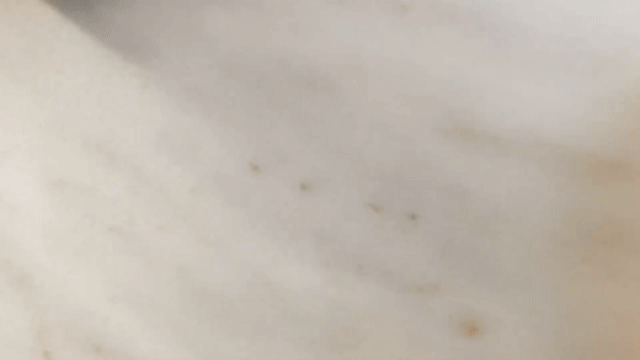
Accepting payments with Tap to Pay on iPhone is easy
Accepting payments with Tap to Pay on iPhone is easy
How it works
Tap to Pay on iPhone allows you to run your business or nonprofit from anywhere.
Get started in a few steps.
Open your mobile banking app on your iPhone and enable Tap to Pay on iPhone.
Enter the amount to be paid, then present your iPhone to the customer.
Your customer holds their card horizontally at the top of your iPhone over the contactless symbol, or holds their device near the top of the iPhone for Apple Pay and other digital wallet payments.
When you see the “done” checkmark, the transaction is complete.
Tap to Pay on iPhone requires a supported payment app and the latest version of iOS. Update to the latest version by going to Settings > General > Software update. Tap Download and Install. Some contactless cards may not be accepted by your payment app. Transaction limits may apply. The contactless Symbol is a trademark owned by and used with permission of EMVCo, LLC. Tap to Pay on iPhone is not available in all markets. For Tap to Pay on iPhone countries and regions, see: https://developer.apple.com/tap-to-pay/regions/.
Apple Pay is a service provided by Apple Payments Services LLC, a subsidiary of Apple Inc. Neither Apple Inc. nor Apple Payments Services LLC is a bank. Any card used in Apple Pay is offered by the card issuer.
Frequently asked questions
How do I get started with Tap to Pay on iPhone?
How do I get started with Tap to Pay on iPhone?
Download your financial institution’s mobile banking app or just access your financial institution’s online banking via a secure browser like Safari. Click Tap to Pay on iPhone, then follow the onscreen directions. No extra terminals or hardware is needed.
Is Tap to Pay on iPhone secure?
Is Tap to Pay on iPhone secure?
Tap to Pay on iPhone uses the built-in features of iPhone to keep your business and your customer data private and secure. When a payment is processed, Apple does not store card numbers on the device or on Apple servers, so you can rest assured knowing your business stays yours.
What payment methods are accepted with Tap to Pay on iPhone?
What payment methods are accepted with Tap to Pay on iPhone?
Customers can pay with contactless debit and credit cards (Visa, Mastercard, American Express, Discover), as well as with Apple Pay and other digital wallets. Cards must display a contactless symbol to make contactless payments.
How soon can I expect to receive funds after a customer pays?
How soon can I expect to receive funds after a customer pays?
Funds are usually deposited within two business days of the payment submission, and go directly into your checking account held at your financial institution.
How much do you charge to accept online payments?
How much do you charge to accept online payments?
When you accept a payment using Tap to Pay on iPhone, you will incur a 2.75% transaction fee. This fee applies to all payment methods, including contactless cards and digital wallets such as Apple Pay, Google Pay, and Samsung Pay.
What specific iPhone model do I need?
What specific iPhone model do I need?
Tap to Pay on iPhone requires iPhone Xs or later with iOS 16.7 or later. Tap to Pay on iPhone is only available in the U.S.




